How to Convert a Certificate and Private Key to an Oracle Wallet, using ssl2ossl or openssl, for use with Oracle Application Server 10g (Doc ID 184701.1)
Passos:
openssl pkcs12 -export -in /tmp/zab/www8/www8.crt -inkey /tmp/zab/www8/www8.key -certfile /tmp/zab/www8/t2.pem -out ewallet.p12
Specfically to FMW 11g, if the Wallet opens but you see a "Certificate: Empty", then you are hitting Bug 10178208 USER CERTIFICATE IS NOT VISIBLE IN OWM WITH OPENSSL CREATED WALLETS
orapki wallet pkcs12_to_jks -wallet /tmp/zab/www8/ewallet.p12 -jksKeyStoreLoc /tmp/zab/www8/ewallet.jks -jksKeyStorepwd Welcome1
orapki wallet create -wallet /tmp/zab/www8/new
orapki wallet jks_to_pkcs12 -wallet /tmp/zab/www8/new -pwd Welcome1 -keystore /tmp/zab/www8/ewallet.jks -jkspwd Welcome1
Para gerar o arquivo t2.pem, bastar exportar o certificado pelo IE(incluindo toda arvore) e colocar todas as chaves neste arquivo.









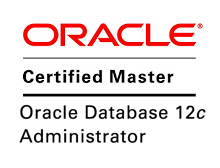











0 comentários:
Postar um comentário